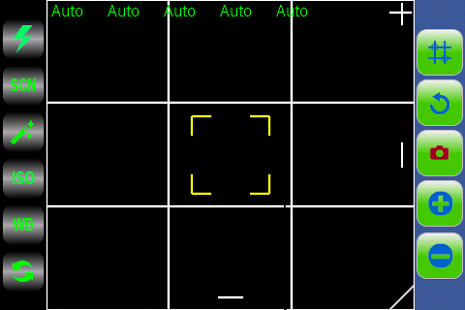Camera Pro (Free) 2.1.0.8
Free Version
Publisher Description
Camera Pro helps you take picture better by supporting flexible composition layouts and a scale-able shooting frame. All functions are shown on screen. The image is saved with a custom size or a standard size that ready for sharing on almost web sites.
Usages:
- Move your camera and adjust the composition grid so that the subjects are fall in the crosses (called strong points in photography) and/or lines (called strong lines in photography) in order to have a good composition.
Features:
- Compositions aids with rotation (rule of thirds, golden ratio, triangles, Fibonacci spiral...).
- Resize shooting area and crop images at shooting time.
- Allow moving the shooting area on screen to select shooting area.
- Touch on focus shape to auto focus
- Touch shoot button to shoot immediately or long press it for autofocus before shooting
- Save image as a custom size.
- Easy to use
- All features (Flash, Scenes, Effects, ISO, White Balance ) are shown on screen
- Best photo quality
- Small file size
- Install on external storage (sdcard)
- Support multiple screens
About Camera Pro (Free)
Camera Pro (Free) is a free app for Android published in the Other list of apps, part of Home & Hobby.
The company that develops Camera Pro (Free) is Triet Ho. The latest version released by its developer is 2.1.0.8. This app was rated by 1 users of our site and has an average rating of 3.0.
To install Camera Pro (Free) on your Android device, just click the green Continue To App button above to start the installation process. The app is listed on our website since 2013-09-24 and was downloaded 5 times. We have already checked if the download link is safe, however for your own protection we recommend that you scan the downloaded app with your antivirus. Your antivirus may detect the Camera Pro (Free) as malware as malware if the download link to com.camera.expert is broken.
How to install Camera Pro (Free) on your Android device:
- Click on the Continue To App button on our website. This will redirect you to Google Play.
- Once the Camera Pro (Free) is shown in the Google Play listing of your Android device, you can start its download and installation. Tap on the Install button located below the search bar and to the right of the app icon.
- A pop-up window with the permissions required by Camera Pro (Free) will be shown. Click on Accept to continue the process.
- Camera Pro (Free) will be downloaded onto your device, displaying a progress. Once the download completes, the installation will start and you'll get a notification after the installation is finished.